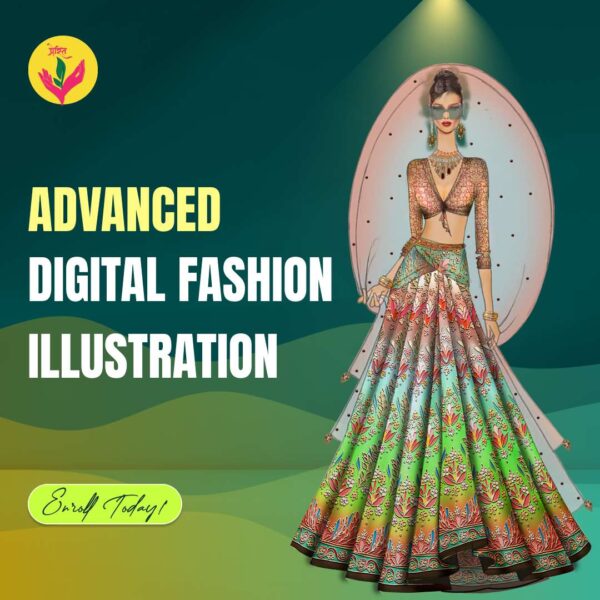PHOTOSHOP (DURATION 1 MONTH):
- Introduction to Photoshop:
In this module, participants will be introduced to Adobe Photoshop, the industry-standard software for image editing and manipulation. They will learn about the interface, tools, and basic functionalities of Photoshop. Participants will understand the importance of Photoshop in graphic design and its wide range of applications.
- Image Editing Essentials:
Participants will explore the essential techniques and tools used for image editing in Photoshop. They will learn how to adjust brightness, contrast, and colour levels to enhance the overall appearance of an image. Participants will also discover methods for cropping, resizing, and rotating images, as well as removing unwanted elements using the clone stamp and healing brush tools.
- Selection and Masking Techniques:
This module focuses on various selection and masking techniques in Photoshop. Participants will learn how to make precise selections using tools such as the lasso, magic wand, and quick selection tool. They will also understand the concept of layers and masks and how to use them to isolate and manipulate specific parts of an image.
- Layers and Compositing:
Participants will delve into the concept of layers and their role in creating composite images. They will learn how to work with multiple layers, rearrange them, and apply blending modes to achieve desired effects. Participants will also explore layer styles, adjustment layers, and layer masks to enhance their creative possibilities.
- Typography and Text Editing:
This module focuses on working with typography and text in Photoshop. Participants will learn how to add, format, and manipulate text layers. They will explore various text effects, such as gradients, shadows, and outlines, to create visually appealing and professional-looking typography designs.
- Retouching and Restoration:
Participants will discover techniques for retouching and restoring images in Photoshop. They will learn how to remove blemishes, wrinkles, and imperfections using the spot healing brush and content-aware tools. Participants will also explore advanced retouching techniques for portrait enhancement and photo restoration.
- Filters and Special Effects:
This module introduces participants to the wide range of filters and special effects available in Photoshop. They will learn how to apply artistic filters, such as blur, distortion, and stylization, to create unique visual effects. Participants will also explore techniques for adding textures, gradients, and lighting effects to their designs.
- Advanced Techniques:
- Participants will delve into advanced techniques in Photoshop, including advanced selection methods, advanced masking techniques, and the use of adjustment layers for non-destructive editing. They will learn how to work with smart objects, create custom brushes, and utilize advanced blending modes for more creative control.
- Frame-by-Frame Animation:
In this module, participants will learn how to create frame-by-frame animations in Photoshop. They will explore the timeline panel, create keyframes, and animate objects and text. Participants will understand the principles of animation and how to bring their designs to life through sequential frames.
- Creating Animated GIFs:
Participants will discover how to create animated GIFs using Photoshop. They will learn how to sequence multiple frames, set frame durations, and optimize GIF files for web and social media. Participants will explore various techniques to create visually engaging and attention-grabbing animated GIFs.
ILLUSTRATOR (DURATION 1 MONTH):
- Introduction to Illustrator:
In this module, participants will be introduced to Adobe Illustrator, a vector-based graphic design software. They will learn about the interface, tools, and basic functionalities of Illustrator. Participants will understand the importance of Illustrator in creating scalable and resolution-independent designs.
- Working with Objects:
Participants will explore the essential techniques for creating and manipulating objects in Illustrator. They will learn how to draw basic shapes, use the pen tool for creating custom shapes, and modify objects using transformation tools. Participants will also discover methods for grouping, aligning, and distributing objects
- Drawing and Editing:
This module focuses on the drawing and editing capabilities of Illustrator. Participants will learn how to create precise and complex shapes using the drawing tools, such as the curvature tool and shape builder tool. They will explore the pathfinder panel for combining and subtracting shapes to create intricate designs.
- Typography and Text Editing:
Participants will delve into working with typography and text in Illustrator. They will learn how to add, format, and manipulate text in their designs. Participants will explore typographic features, such as kerning, tracking, and paragraph styles, to create visually appealing and well-structured text elements.
- Colour Management:
This module focuses on colour management in Illustrator. Participants will learn about different colour modes and colour models used in digital design. They will understand the importance of colour swatches and the use of the colour panel for selecting and managing colours. Participants will also explore techniques for creating gradients and applying colour harmonies to their designs.
- Advanced Drawing Techniques:
Participants will discover advanced drawing techniques in Illustrator to create complex and detailed illustrations. They will learn how to use the curvature tool for creating smooth curves, apply the blend tool for creating gradient meshes, and utilize the perspective grid for creating three-dimensional objects.
- Image Editing and Integration:
This module introduces participants to the process of integrating images into Illustrator designs. They will learn how to import and place raster images, such as photographs, into their illustrations. Participants will explore image tracing techniques to convert raster images into vector artwork and make adjustments using the image editing tools.
- Artboard and Layout Design:
Participants will understand the concept of artboards in Illustrator and how they can be used for creating multiple variations or different layouts within a single file. They will learn how to set up and manage artboards, create multipage documents, and export their designs for print or web.
- Print and Exporting:
In this module, participants will learn how to prepare their Illustrator designs for print and exporting to various formats. They will understand the important considerations for print production, such as setting up bleed and trim marks. Participants will also explore the exporting options for different file formats, including PDF, JPEG, and SVG.
- Advanced Features and Techniques:
- Participants will delve into advanced features and techniques in Illustrator to expand their design capabilities. They will explore the use of symbols and brushes for creating reusable design elements. Participants will also learn about the perspective drawing tools, 3D effects, and the appearance panel for creating dynamic and visually engaging designs.