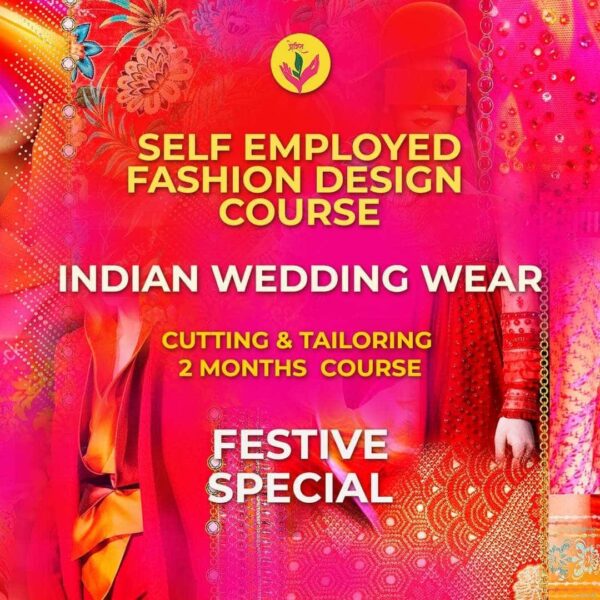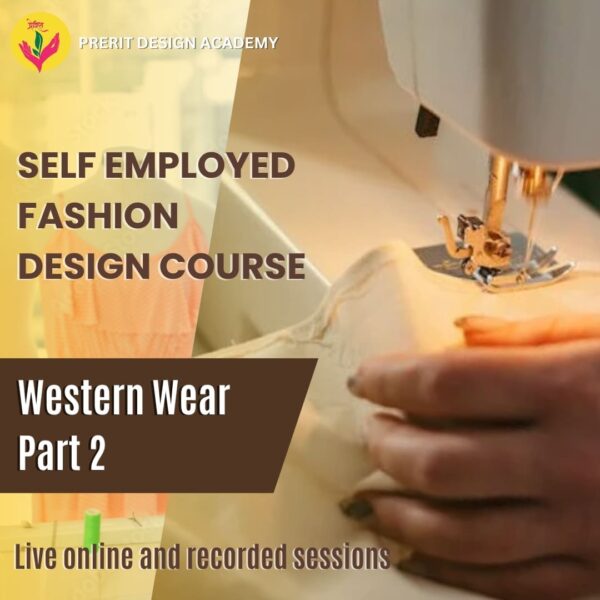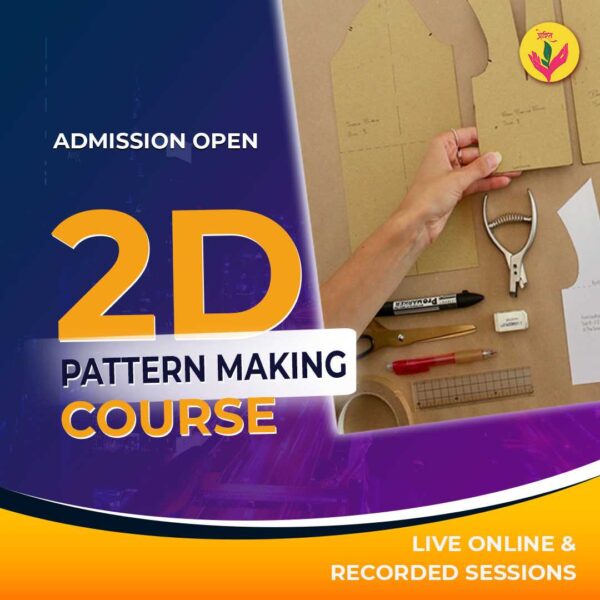The Procreate course is designed to equip aspiring fashion illustrators with the skills and techniques needed to create stunning digital fashion illustrations using the Procreate app. Throughout the course, you will learn various aspects of fashion illustration, including croqui creation, adding details and textures to garments, exploring different materials, draping techniques, shading, colouring, and creating fashion boards. By the end of this course, you will have the ability to produce high-quality fashion illustrations and videos using Procreate.
Course Outlines:
- How to add a croqui:
Learn the process of creating and adding croquis, which serve as the base for your fashion illustrations.
- How to draw features and hairstyles:
Master the art of drawing facial features and various hairstyles to bring life and character to your fashion illustrations.
- Illustrating high-end fashion garments:
Explore techniques to illustrate high-end fashion garments, capturing their intricate details, silhouettes, and textures.
- How to drape garments:
Discover the art of draping garments digitally, creating realistic folds, and capturing the drape and flow of different fabrics.
- How to fill colour:
Learn how to effectively apply colour to your fashion illustrations, bringing vibrancy and dimension to your designs.
Adding fur, leather, denim, prints, lace to a garment: Explore techniques for incorporating different materials and textures into your illustrations, such as fur, leather, denim, prints, and lace.
- How to save high-quality images:
Master the process of saving your fashion illustrations as high-quality images, suitable for digital or print purposes.
- How to add a new brush:
Learn how to import and utilize new brushes to expand your creative possibilities and achieve unique effects in your illustrations.
- Creating your own brush set:
Discover how to create and customize your own brush sets in Procreate, tailoring them to your personal illustration style.
- Adding a new colour palette:
Explore techniques for creating and importing custom colour palettes, allowing you to experiment with different colour schemes in your illustrations.
- How to shade and colour the croqui:
Learn shading techniques to add depth, dimension, and realism to your croqui figures, as well as colour theory for harmonious colour application.
- How to make your own fashion illustrating video:
Discover the process of creating engaging fashion illustration videos, incorporating dynamic movements, and showcasing your illustration process.
- Detailing in embroidery:
Explore techniques for illustrating intricate embroidery details, capturing the beauty and complexity of embroidered garments.
- Bridal wear:
Learn how to illustrate stunning bridal wear, incorporating delicate lace, beadwork, and other embellishments.
- How to add zippers:
Master the techniques for illustrating zippers on garments, capturing their realistic appearance and functionality.
- Transparency:
Explore the use of transparency effects in your fashion illustrations, adding depth and visual interest to your designs.
- Adding jewellery:
Discover techniques for illustrating jewellery, including necklaces, earrings, bracelets, and rings, to enhance the overall look of your fashion illustrations.
- How to add buttons and pearls:
Learn how to illustrate buttons, pearls, and other small embellishments, adding refinement and detail to your garments.
- How to do cutwork:
Explore techniques for illustrating cutwork, creating intricate patterns and designs by cutting or removing parts of fabric.
- Detailed work:
Discover methods for incorporating intricate details and patterns into your fashion illustrations, enhancing the overall visual impact of your designs.
- How to add prints to your illustrations:
Learn techniques for incorporating various prints, such as florals, geometric patterns, and abstract designs, into your fashion illustrations.
- How to shade your garments:
Explore shading techniques to add dimension and realism to your fashion illustrations, enhancing the appearance of different fabric textures and folds.
- How to use the text tool:
Master the use of the text tool in Procreate, allowing you to add labels, captions, or typography elements to your fashion illustrations.
- How to make your own fashion board:
Discover how to create captivating fashion boards or mood boards, compiling different fashion elements and inspirations to present your design concepts effectively.
By the end of this course, you will have gained a comprehensive understanding of Procreate and its tools, enabling you to create professional-level fashion illustrations. You will have the ability to showcase your designs with intricate details, textures, and realistic shading, incorporating a variety of materials and techniques. Whether you aspire to work as a fashion illustrator or simply want to express your creativity in the digital realm, this course will equip you with the skills needed to excel in the world of digital fashion illustration using Procreate.